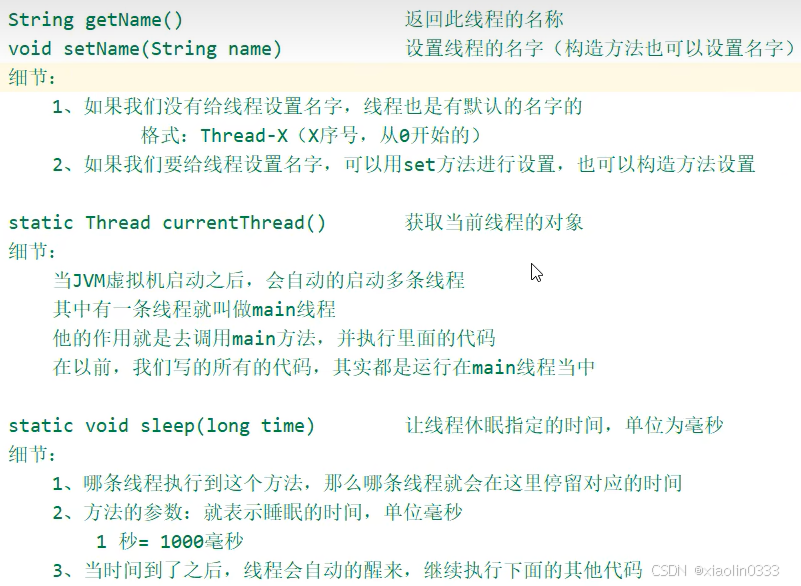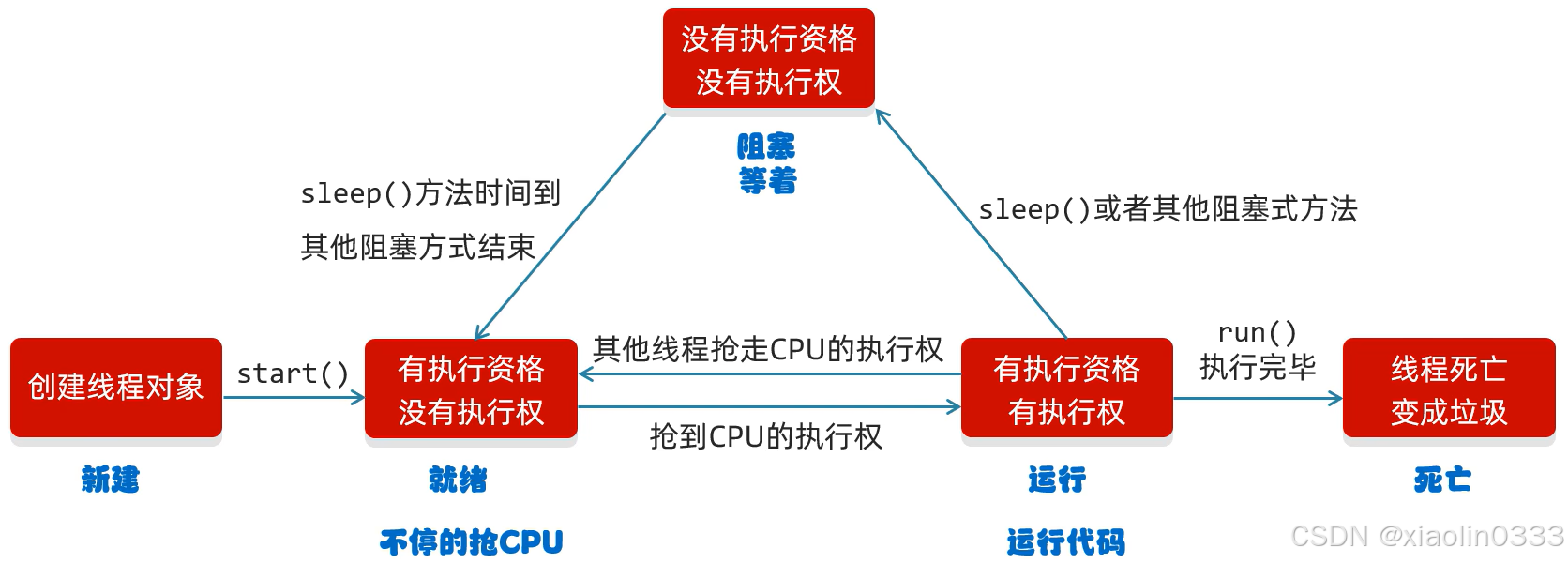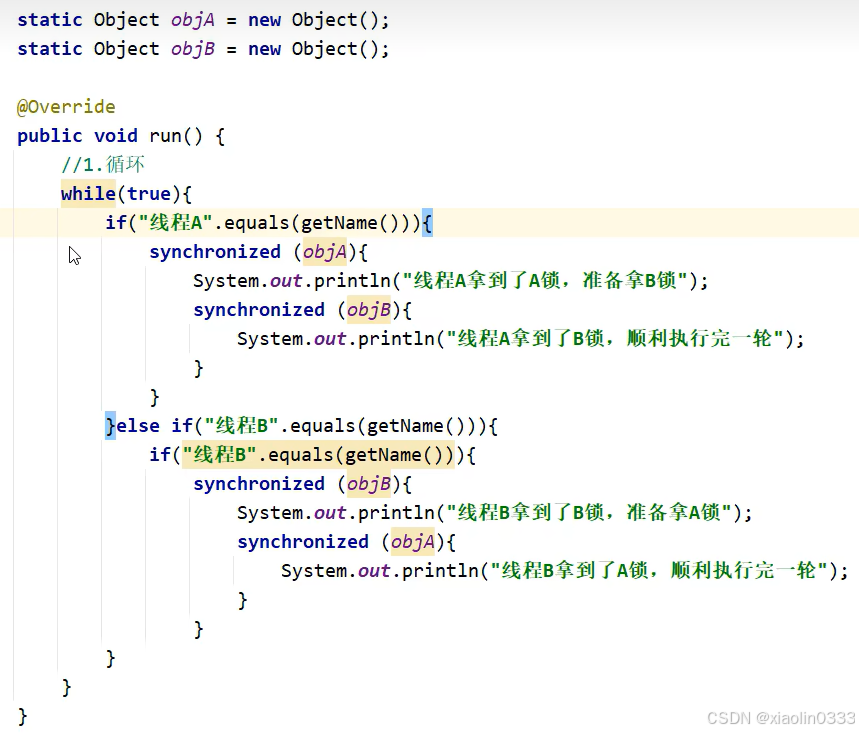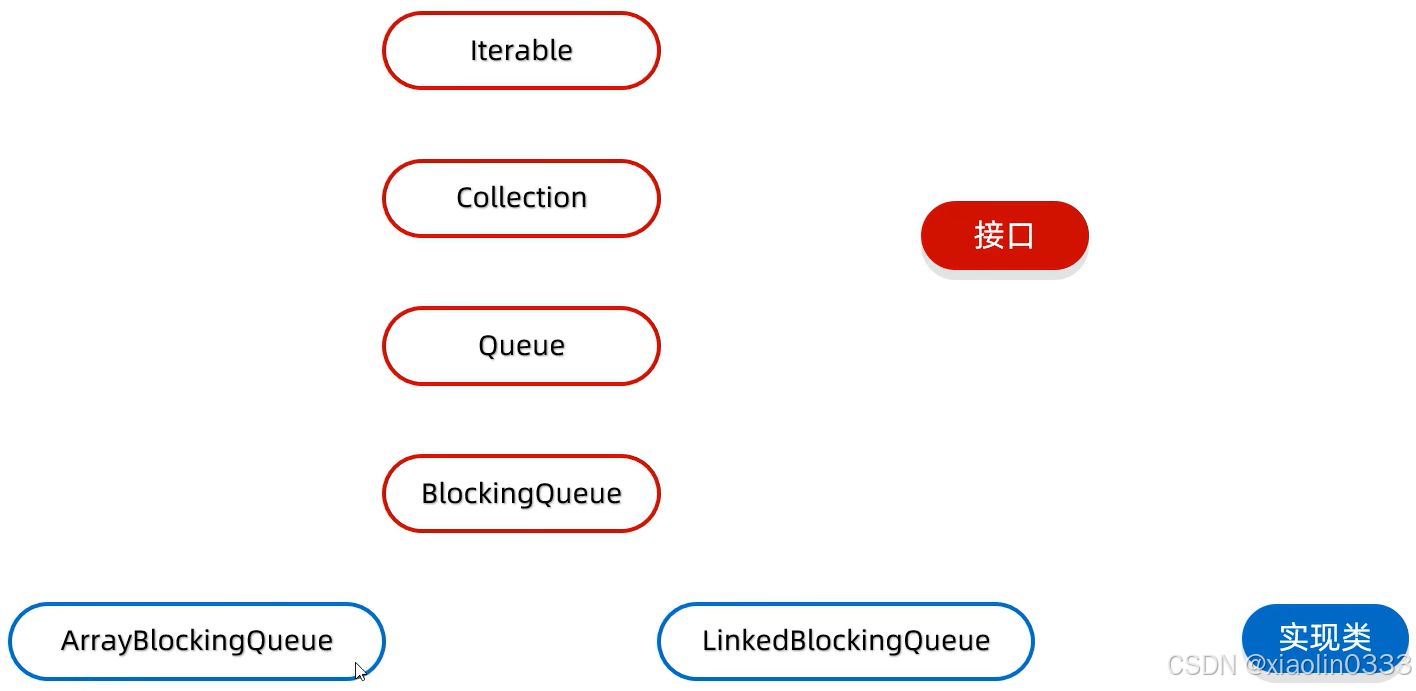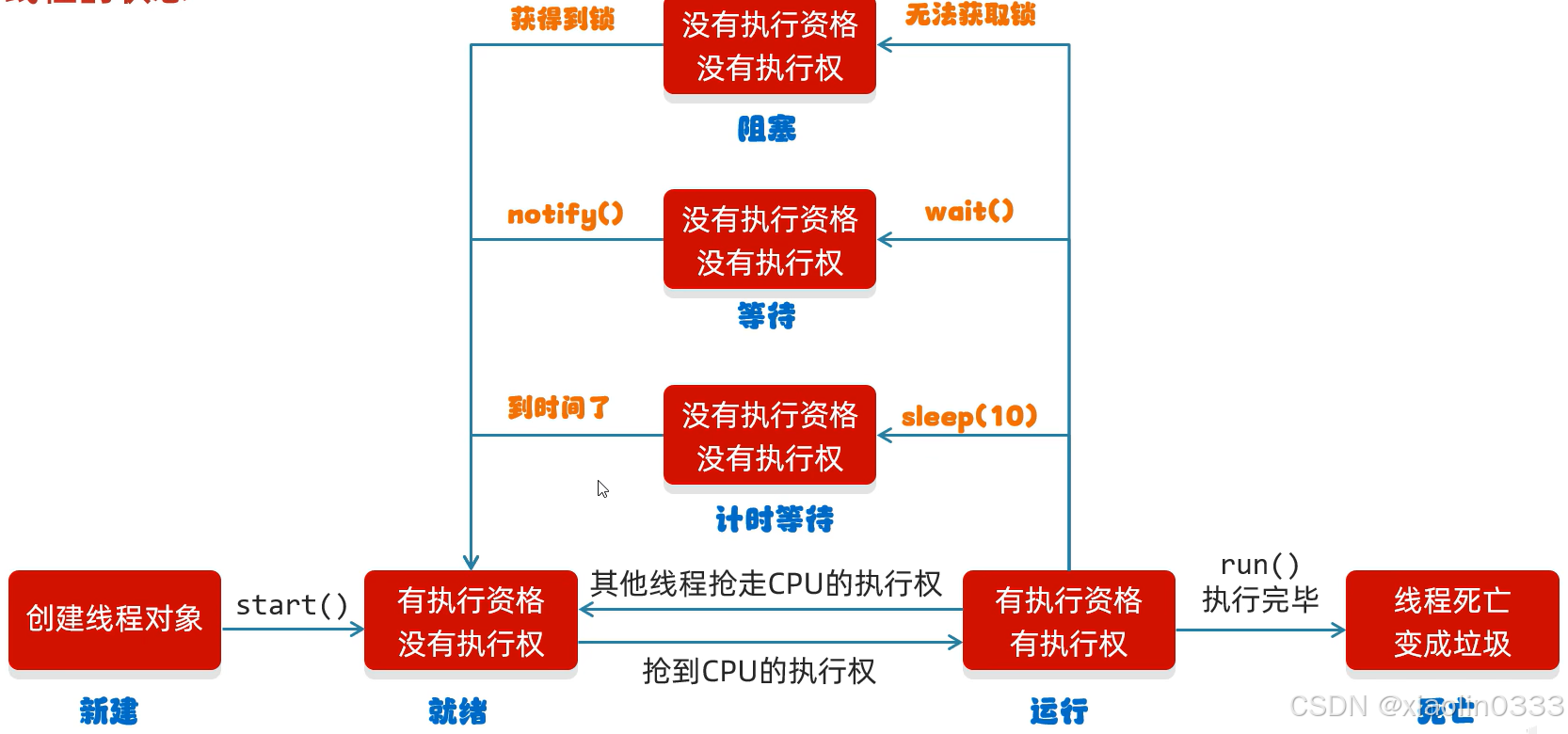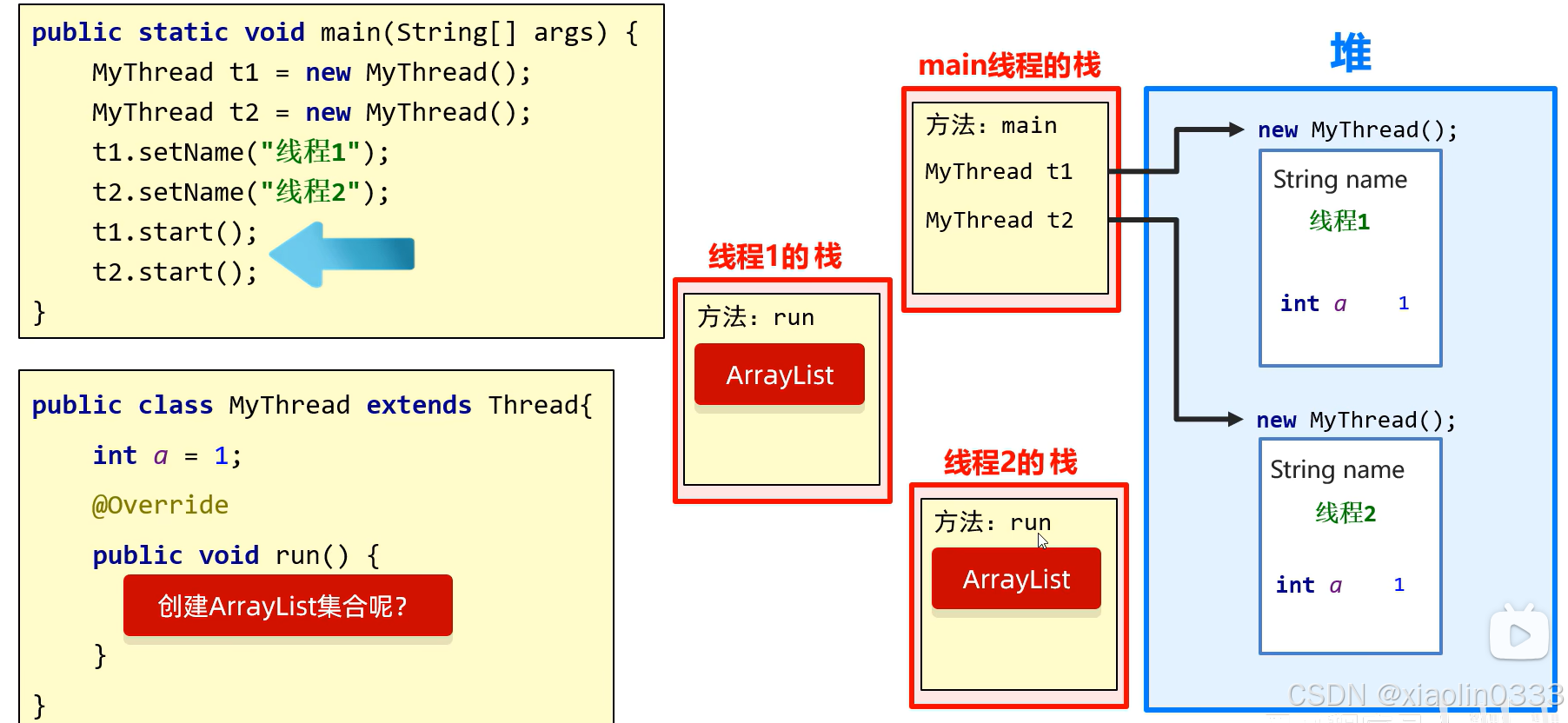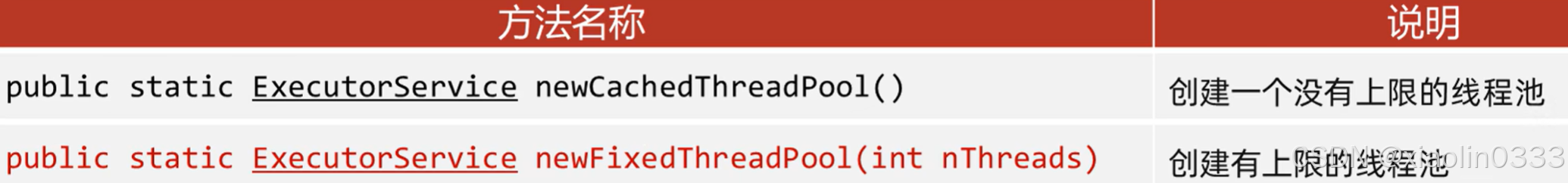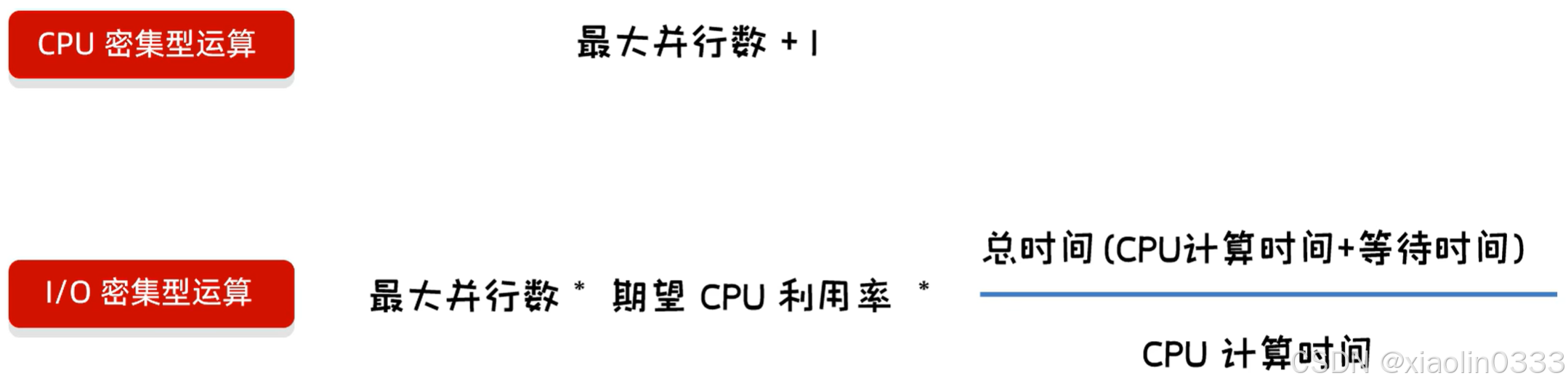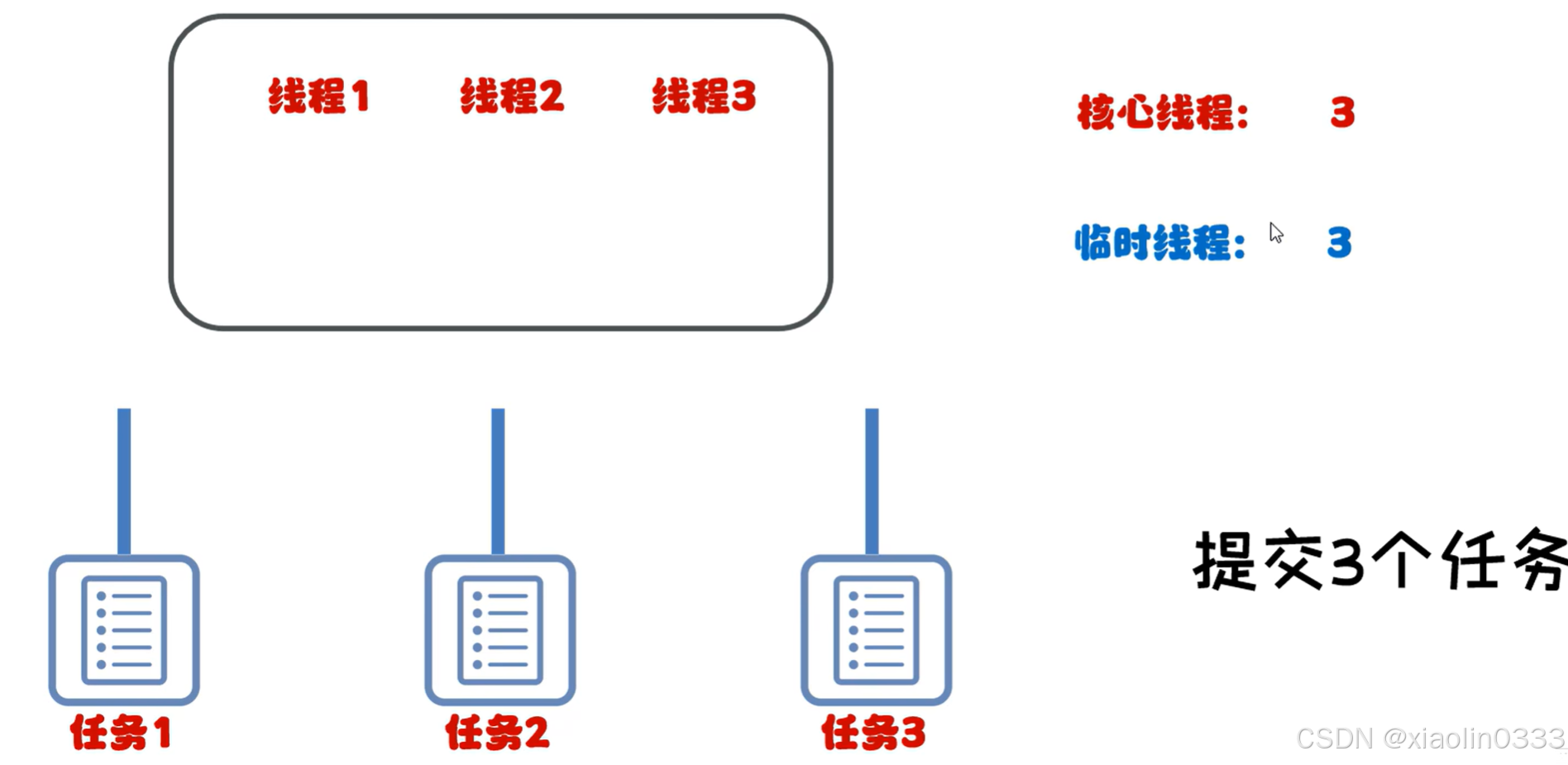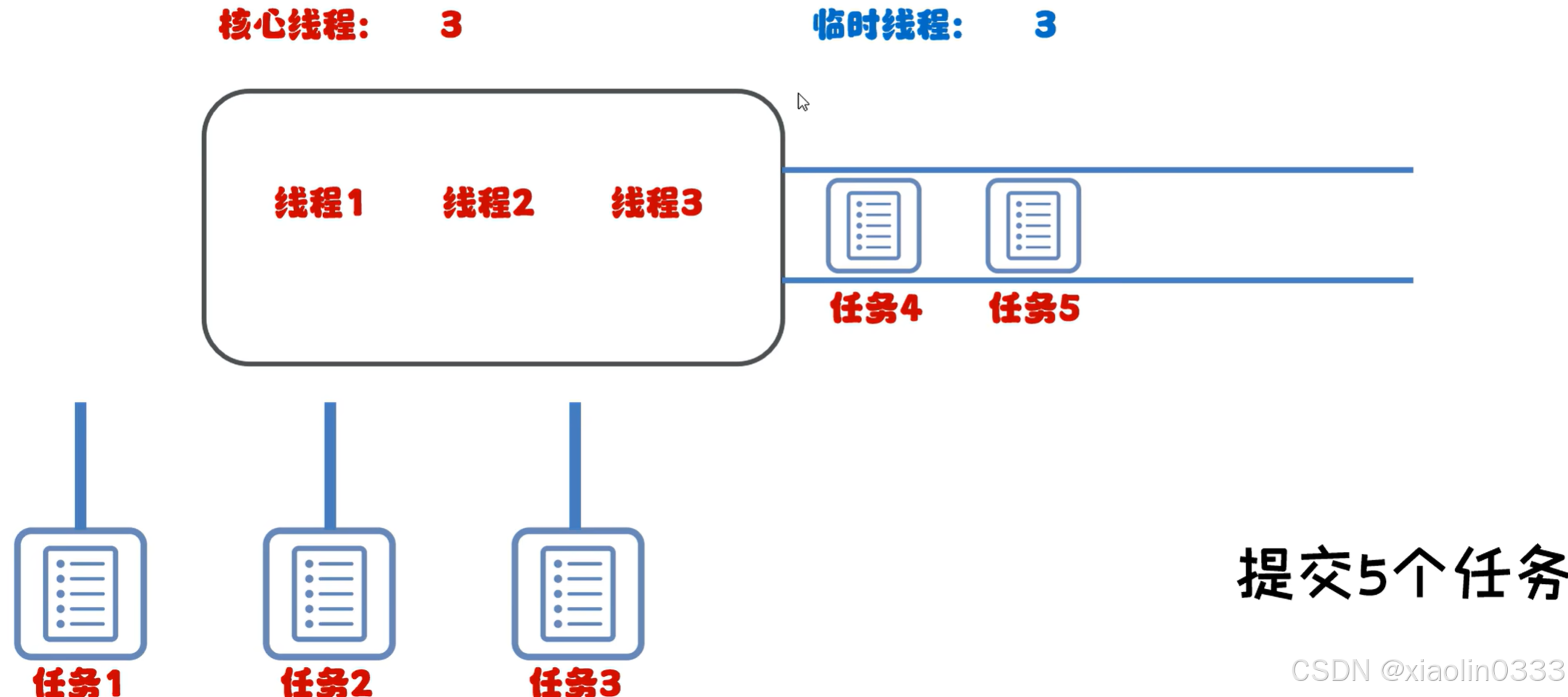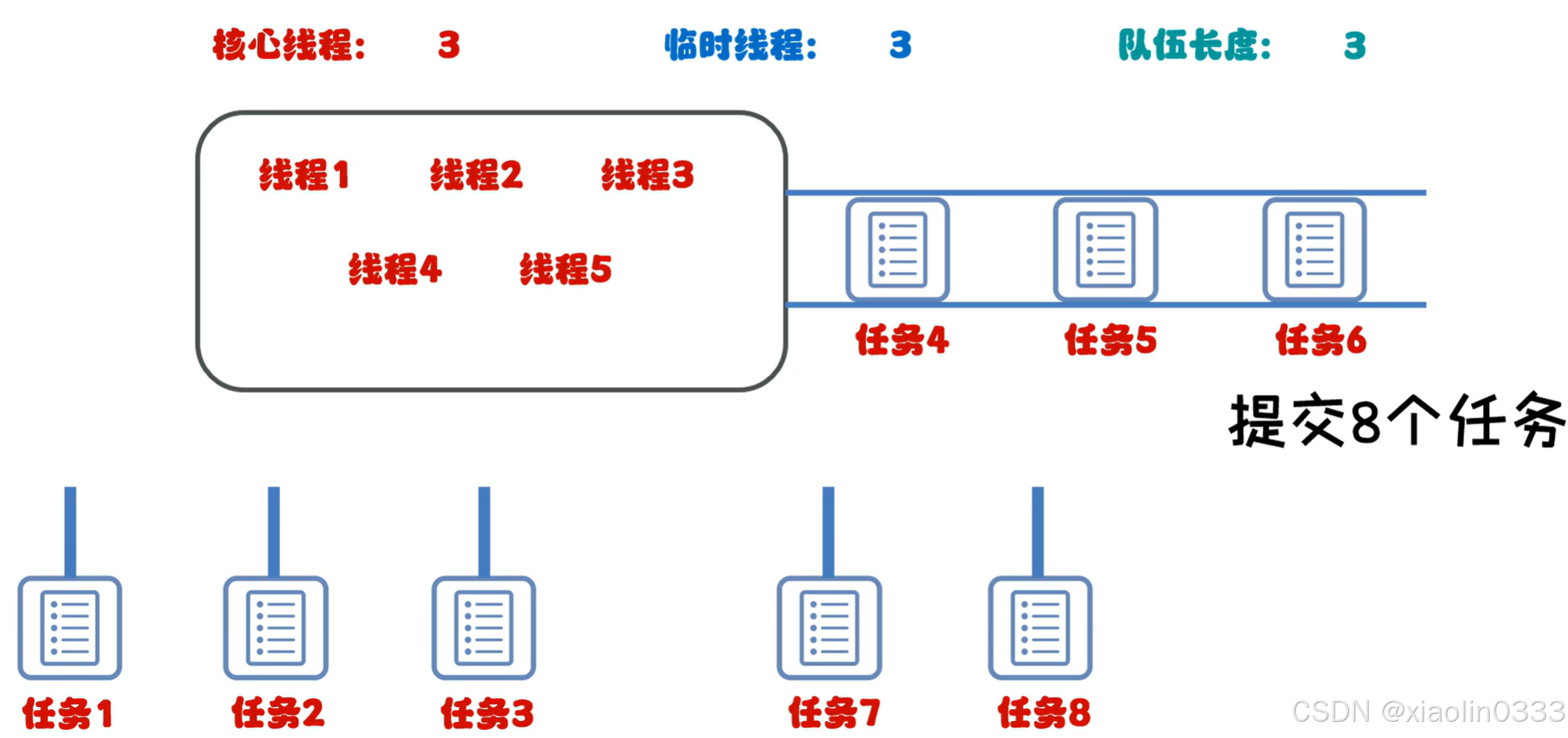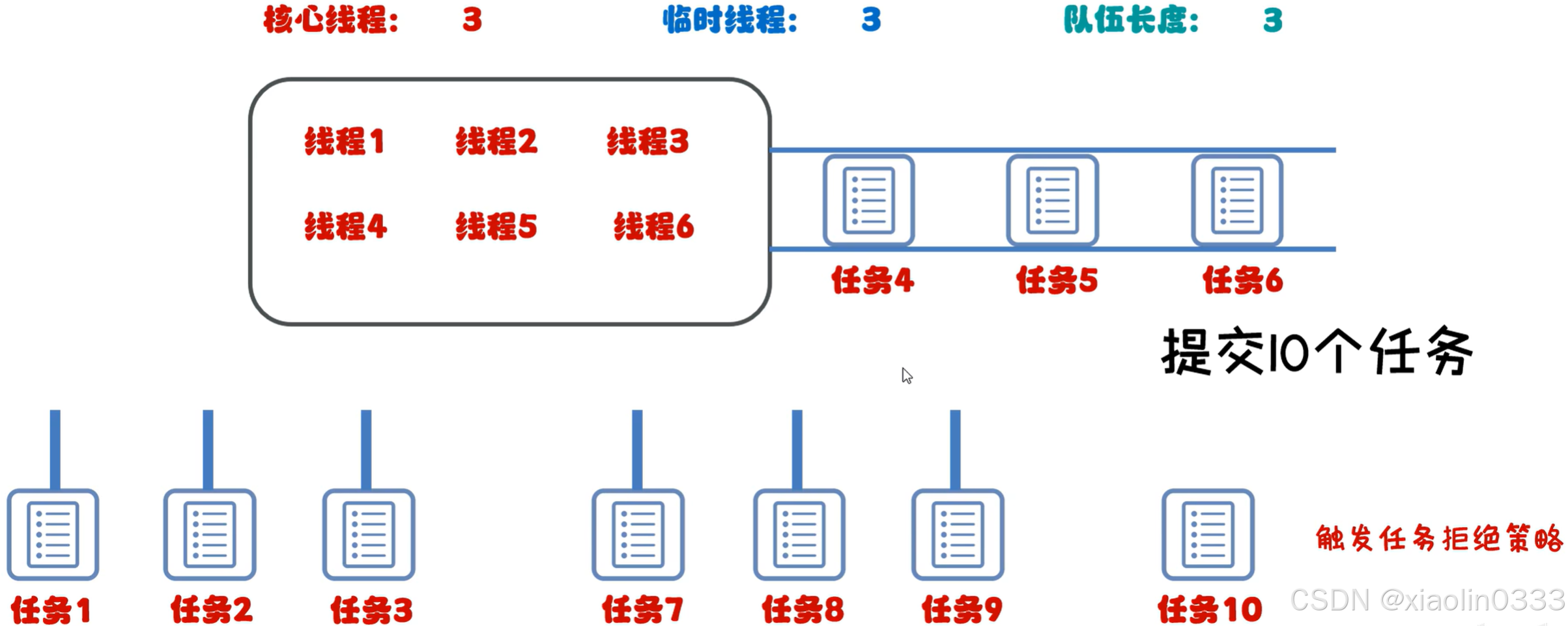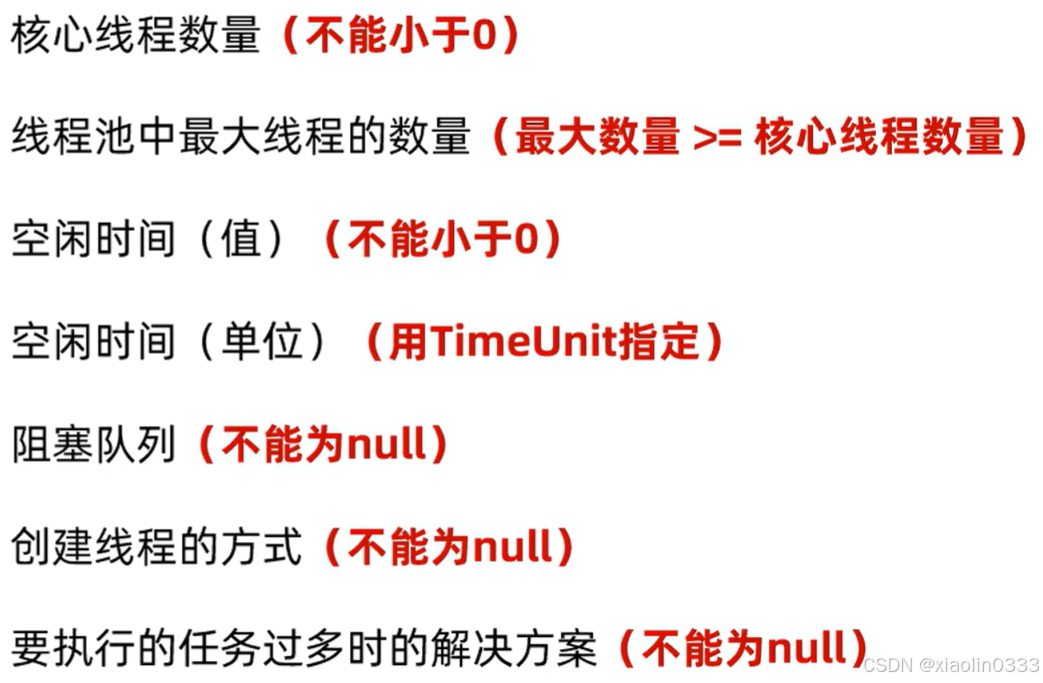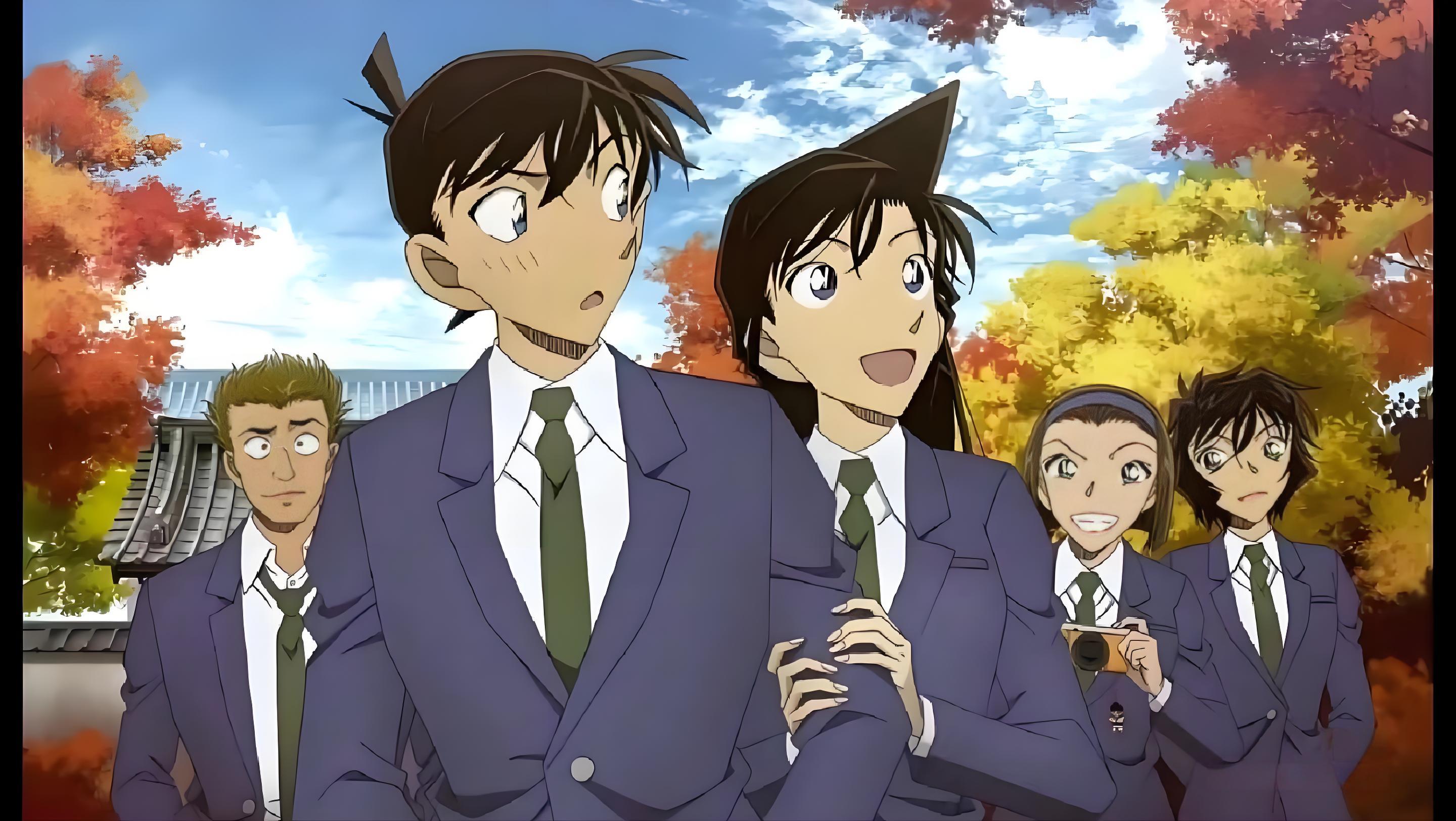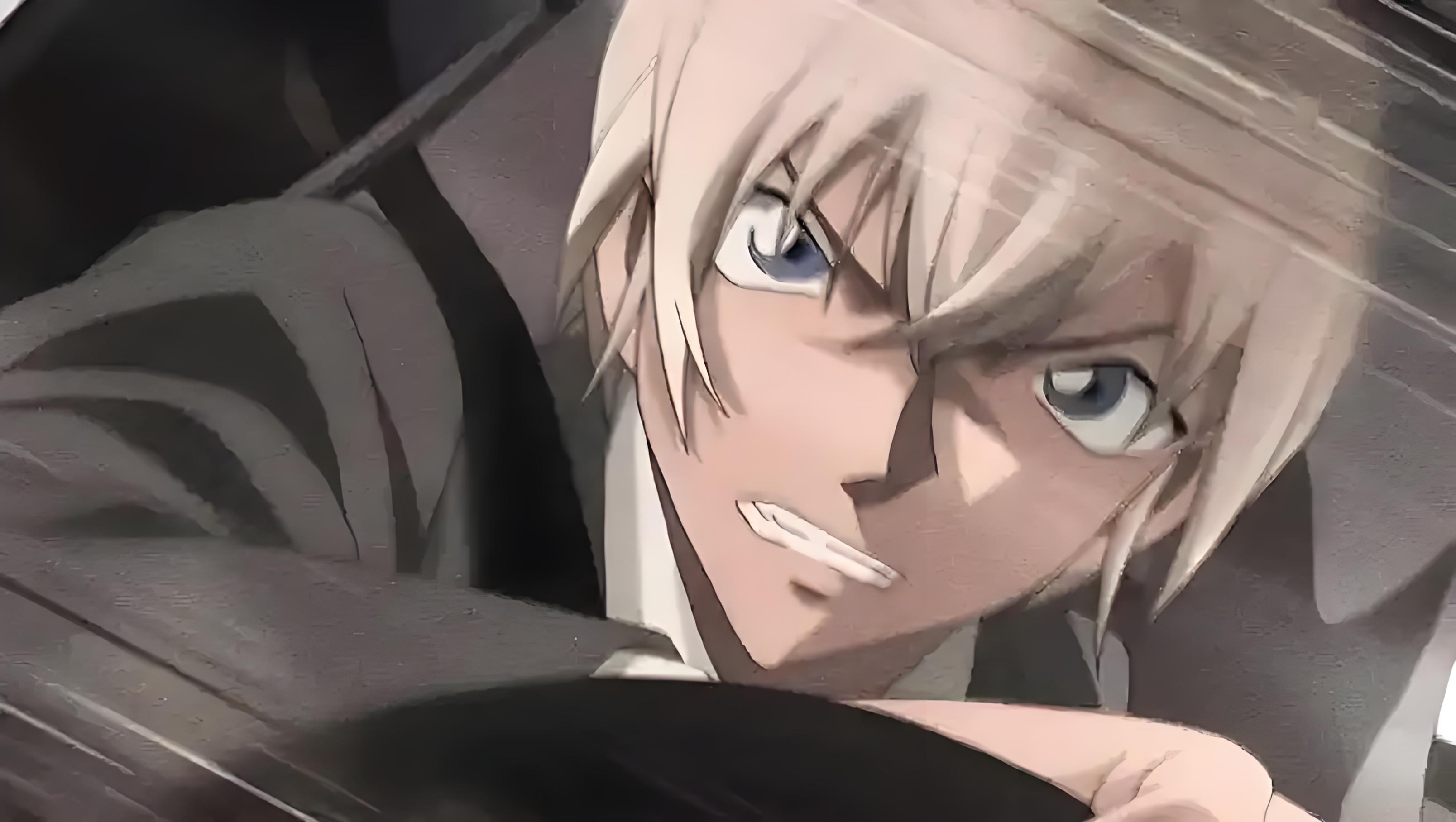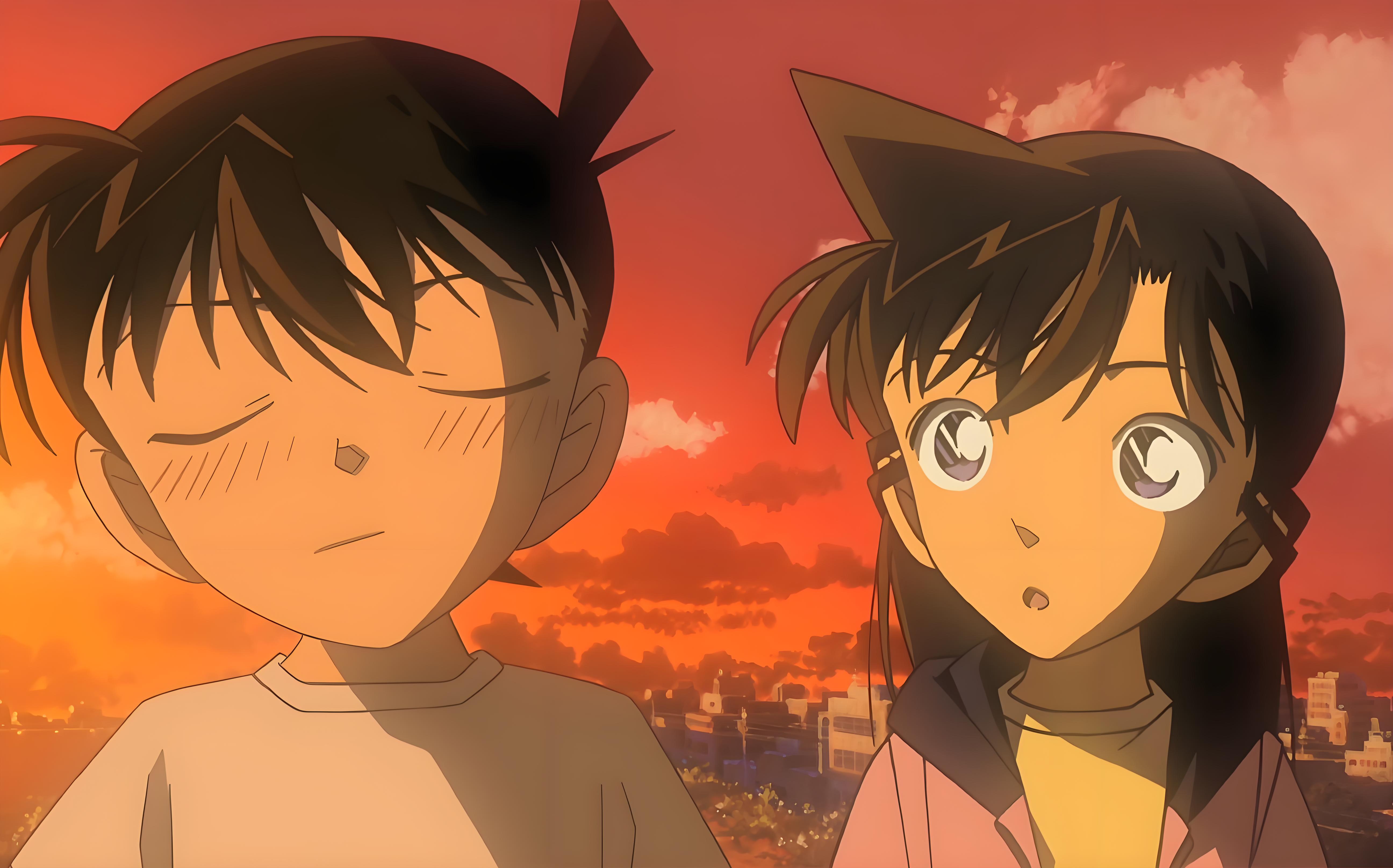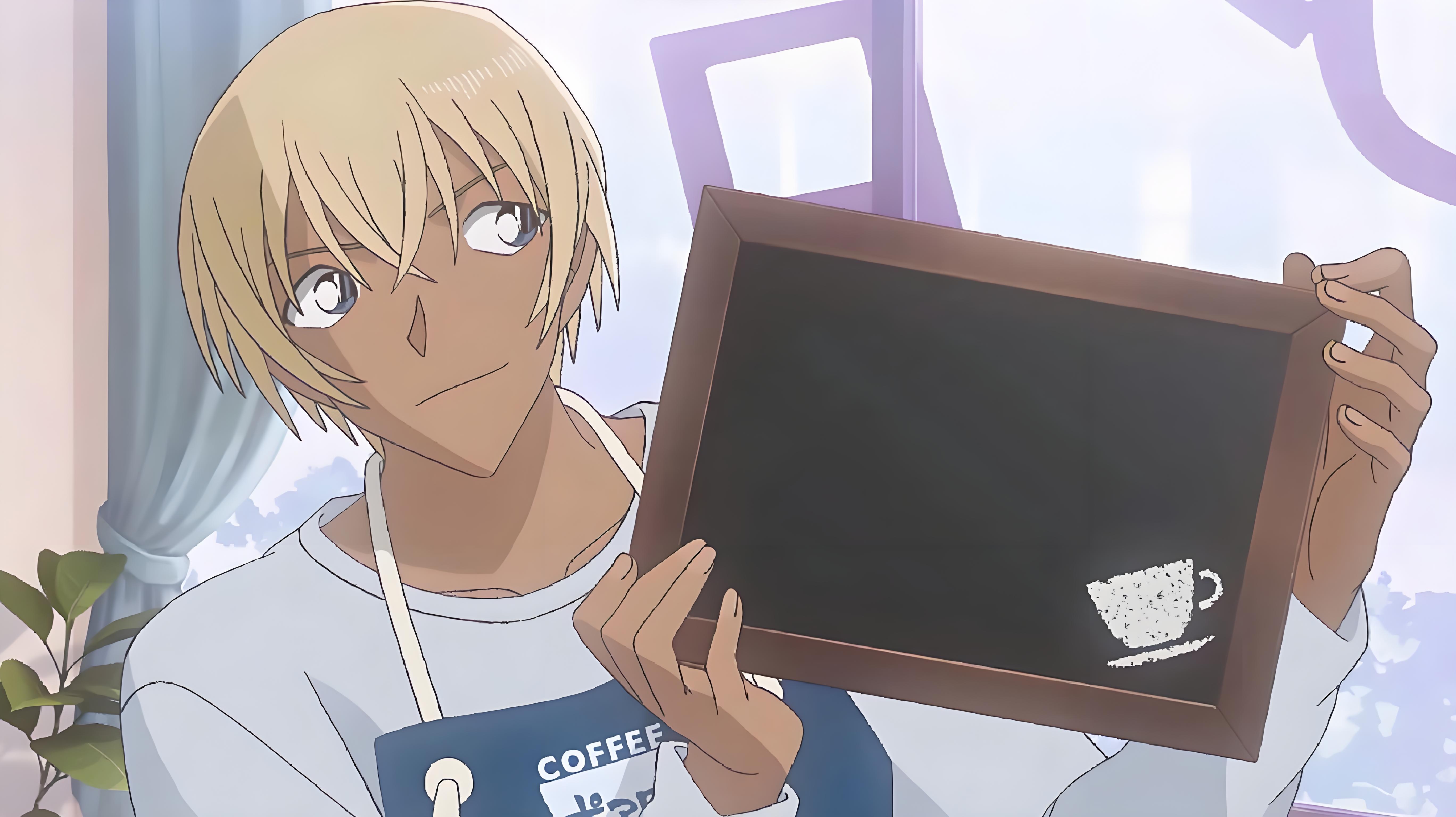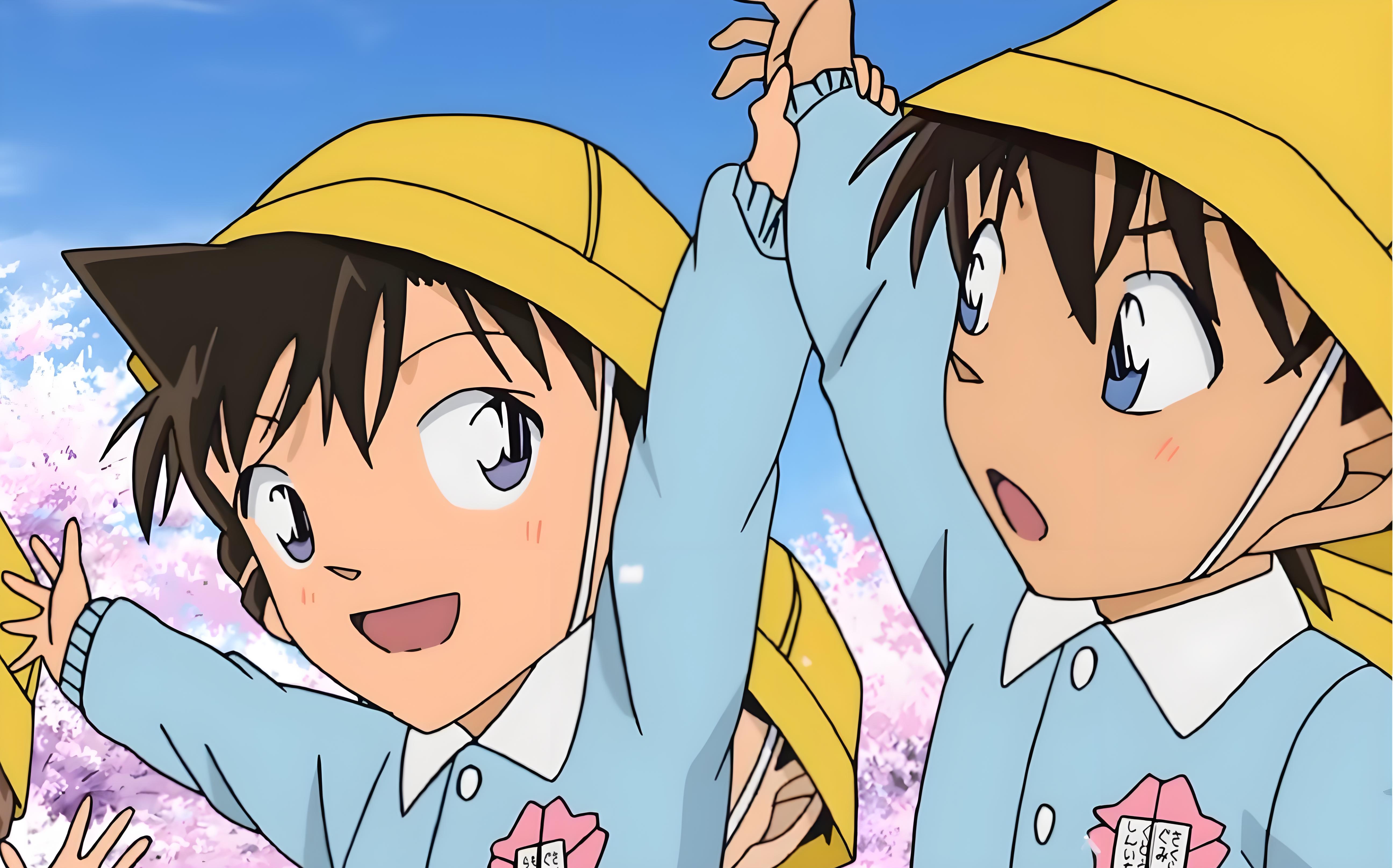javase-Thread
|总字数:2.9k|阅读时长:12分钟|浏览量:|
定义多线程的三种方式
继承Thread类
class MyThread extends Thread {
@Override
public void run() {
for (int i = 0; i < 100; i++) {
System.out.println(getName()+"run()...");
}
}
}
public class ThreadDemo01 {
public static void main(String[] args) {
MyThread t1 = new MyThread();
MyThread t2 = new MyThread();
t1.setName("线程1");
t2.setName("线程2");
t1.start();
t2.start();
}
}
|
实现Runnable接口的方式
class MyRun implements Runnable {
@Override
public void run() {
for (int i = 0; i < 100; i++) {
Thread thread = Thread.currentThread();
System.out.println(thread.getName()+"run()...");
}
}
}
public class ThreadDemo02 {
public static void main(String[] args) {
MyRun mr1 = new MyRun();
MyRun mr2 = new MyRun();
Thread t1 = new Thread(mr1);
Thread t2 = new Thread(mr2);
t1.setName("线程1");
t2.setName("线程2");
t1.start();
t2.start();
}
}
|
利用Callable接口和Future接口[可以获取多线程的结果]
class MyCallable implements Callable<Integer> {
@Override
public Integer call() {
int sum = 0;
for (int i = 0; i < 100; i++) {
sum += i;
}
return sum;
}
}
public class ThreadDemo03 {
public static void main(String[] args) throws ExecutionException, InterruptedException {
MyCallable mc = new MyCallable();
FutureTask<Integer> ft = new FutureTask<>(mc);
Thread thread = new Thread(ft);
thread.start();
Integer result = ft.get();
System.out.println("result = " + result);
}
}
|
常见的成员方法
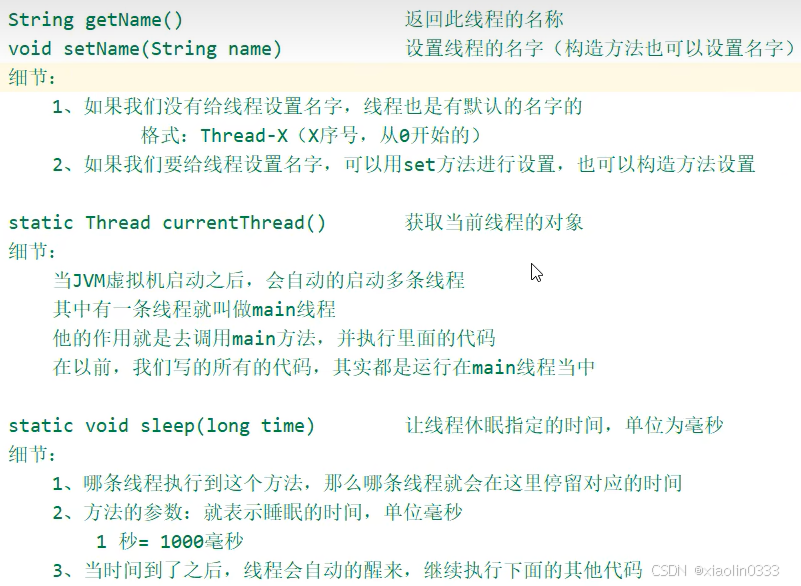
setPriority(int newPriority)【设置线程的优先级】 和 final int getPriority()【获取线程的优先级】
- 优先级不是绝对的,只是表示线程有很大的概率能抢到CPU
final void setDaemon(boolean on):设置为守护线程
- 当其他非守护线程结束了,守护线程也会陆续结束
- 应用场景:线程1(聊天)、线程2(传输文件-守护线程)
class MyThread1 extends Thread{
@Override
public void run() {
for (int i = 0 ; i < 10 ; i++) {
System.out.println(getName() + i);
}
}
}
class MyThread2 extends Thread{
@Override
public void run() {
for (int i = 0 ; i < 100 ; i++) {
System.out.println(getName() + i);
}
}
}
public class ThreadDemo {
public static void main(String[] args) {
MyThread1 t1 = new MyThread1();
MyThread2 t2 = new MyThread2();
t2.setDaemon(true);
t1.setName("非守护线程");
t2.setName("守护线程");
t1.start();
t2.start();
}
}
|
线程的生命周期【5种】
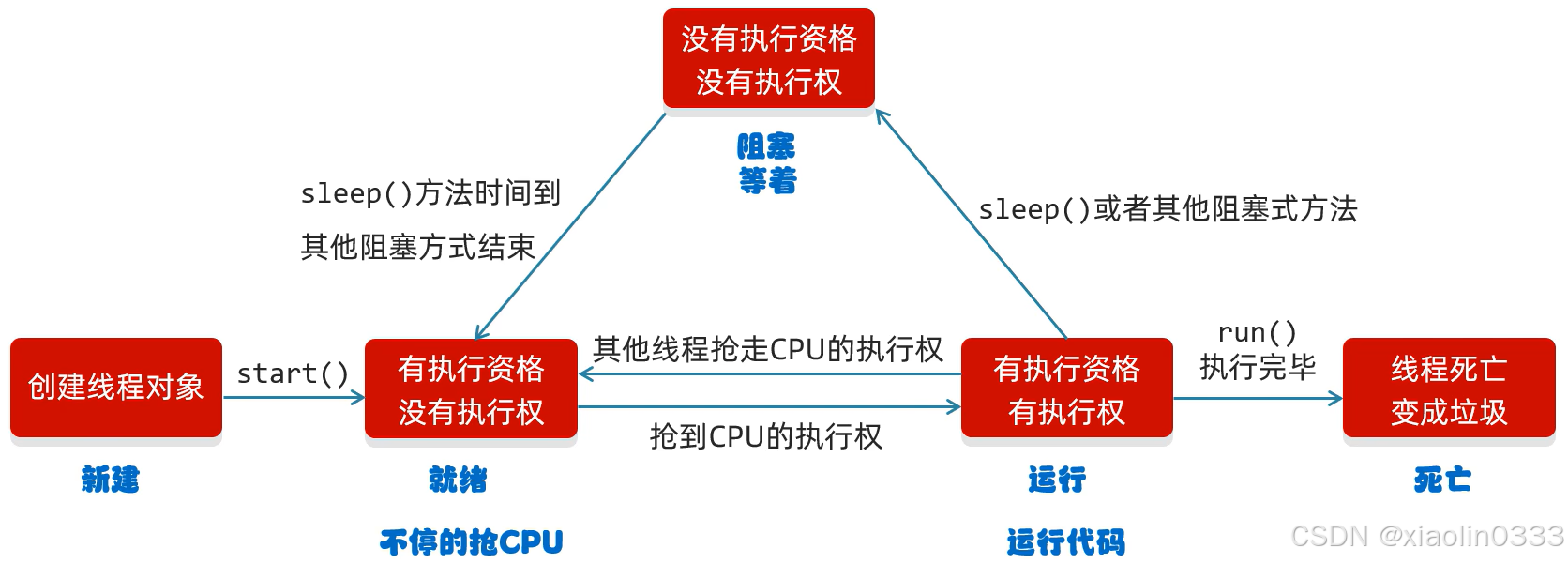
线程安全的问题
线程在执行的时候会有随机性,CPU的执行权随时有可能被其他线程抢走
买票问题:三个窗口同时卖100张票
class MyThread extends Thread {
static int ticket = 0;
@Override
public void run() {
while(true) {
if(ticket < 100) {
try {
Thread.sleep(1000);
} catch (InterruptedException e) {
throw new RuntimeException(e);
}
++ticket;
System.out.println(getName() + "卖第" + ticket + "张票");
}else {
break;
}
}
}
}
public class ThreadDemo01 {
public static void main(String[] args) {
MyThread t1 = new MyThread();
MyThread t2 = new MyThread();
MyThread t3 = new MyThread();
t1.setName("窗口1");
t2.setName("窗口2");
t3.setName("窗口3");
t1.start();
t2.start();
t3.start();
}
}
|
同步代码块:把操作共享数据的代码锁起来
- 锁默认打开,有一个线程进去,锁自动关闭
- 里面的代码全部执行完毕,线程出来,锁自动打开
synchronized (锁) {
操作共享数据的代码;
}
|

更新上边买票代码:
class MyThread extends Thread {
static int ticket = 0;
static Object obj = new Object();
@Override
public void run() {
while(true) {
synchronized (obj) {
if(ticket < 100) {
try {
Thread.sleep(10);
} catch (InterruptedException e) {
throw new RuntimeException(e);
}
++ticket;
System.out.println(getName() + "卖第" + ticket + "张票");
}else {
break;
}
}
}
}
}
|
同步方法
把synchronized关键字加到方法上
修饰符 synchronized 返回值类型 方法名(方法参数){
...
}
|

- 同步方法是锁住方法里面的所有代码
- 锁对象不能自己指定
更新上边买票代码:
class MyRunnable implements Runnable {
int ticket = 0;
@Override
public void run() {
while(true) {
if (method()) break;
}
}
private synchronized boolean method() {
if(ticket == 100) {
return true;
}else {
try {
Thread.sleep(10);
} catch (InterruptedException e) {
throw new RuntimeException(e);
}
++ticket;
System.out.println(Thread.currentThread().getName() + "卖第" + ticket + "张票");
}
return false;
}
}
public class ThreadDemo02 {
public static void main(String[] args) {
MyRunnable mr = new MyRunnable();
Thread t1 = new Thread(mr);
Thread t2 = new Thread(mr);
Thread t3 = new Thread(mr);
t1.setName("窗口1");
t2.setName("窗口2");
t3.setName("窗口3");
t1.start();
t2.start();
t3.start();
}
}
|

Lock锁
void lock():获得锁
void unlock():释放锁
Lock是接口,不能直接实例化,需要采用他的实现类ReentrantLock来实例化
class MyThread1 extends Thread {
static int ticket = 0;
static Lock lock = new ReentrantLock();
@Override
public void run() {
while(true) {
lock.lock();
try {
if(ticket < 100) {
Thread.sleep(10);
++ticket;
System.out.println(getName() + "卖第" + ticket + "张票");
}else {
break;
}
} catch (InterruptedException e) {
throw new RuntimeException(e);
} finally {
lock.unlock();
}
}
}
}
public class ThreadDemo03 {
public static void main(String[] args) {
MyThread1 t1 = new MyThread1();
MyThread1 t2 = new MyThread1();
MyThread1 t3 = new MyThread1();
t1.setName("窗口1");
t2.setName("窗口2");
t3.setName("窗口3");
t1.start();
t2.start();
t3.start();
}
}
|

死锁
死锁是一个错误,在写锁的时候,不要让两个锁嵌套写
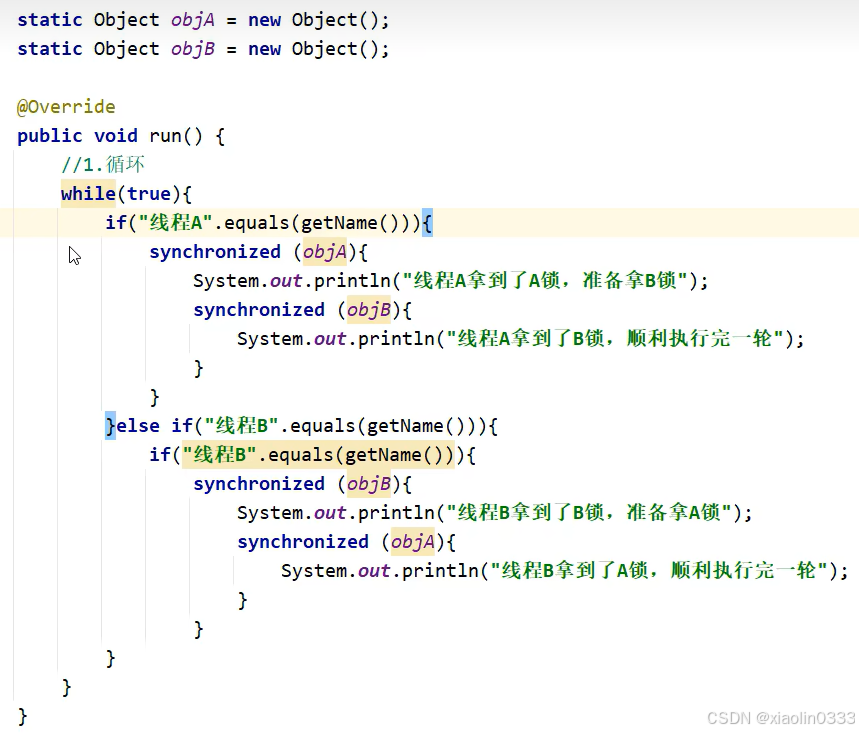
等待唤醒机制
生产者和消费者
常见方法

场景:有一个桌子(Desk)、厨师(Cook)、吃货(Foodie);要求厨师做一碗,吃货吃一碗。
class Cook extends Thread {
@Override
public void run() {
while(true) {
synchronized(Desk.lock) {
if(Desk.count == 0) {
break;
}else {
if(Desk.foodFlag == 1) {
try {
Desk.lock.wait();
} catch (InterruptedException e) {
throw new RuntimeException(e);
}
}else {
System.out.println("厨师正在做");
Desk.foodFlag = 1;
Desk.lock.notifyAll();
}
}
}
}
}
}
class Foodie extends Thread {
@Override
public void run() {
while(true) {
synchronized (Desk.lock) {
if(Desk.count == 0) {
break;
}else {
if(Desk.foodFlag == 0) {
try {
Desk.lock.wait();
} catch (InterruptedException e) {
throw new RuntimeException(e);
}
}else {
Desk.count--;
System.out.println("吃货正在吃,还能吃:"+ Desk.count);
Desk.lock.notifyAll();
Desk.foodFlag = 0;
}
}
}
}
}
}
class Desk {
public static int foodFlag = 0;
public static int count = 10;
public static Object lock = new Object();
}
public class ThreadDemo01 {
public static void main(String[] args) {
Cook cook = new Cook();
Foodie foodie = new Foodie();
cook.setName("厨师");
foodie.setName("吃货");
cook.start();
foodie.start();
}
}
|

利用阻塞队列方式实现
阻塞队列:连接生产者和消费者之间的管道。
- put数据:放不进去,会等着,叫做阻塞
- take数据:取出第一个数据,取不到会等着,也叫阻塞
写的时候可以不用加锁,put()和take()底层就已经有锁了
阻塞队列的继承结构
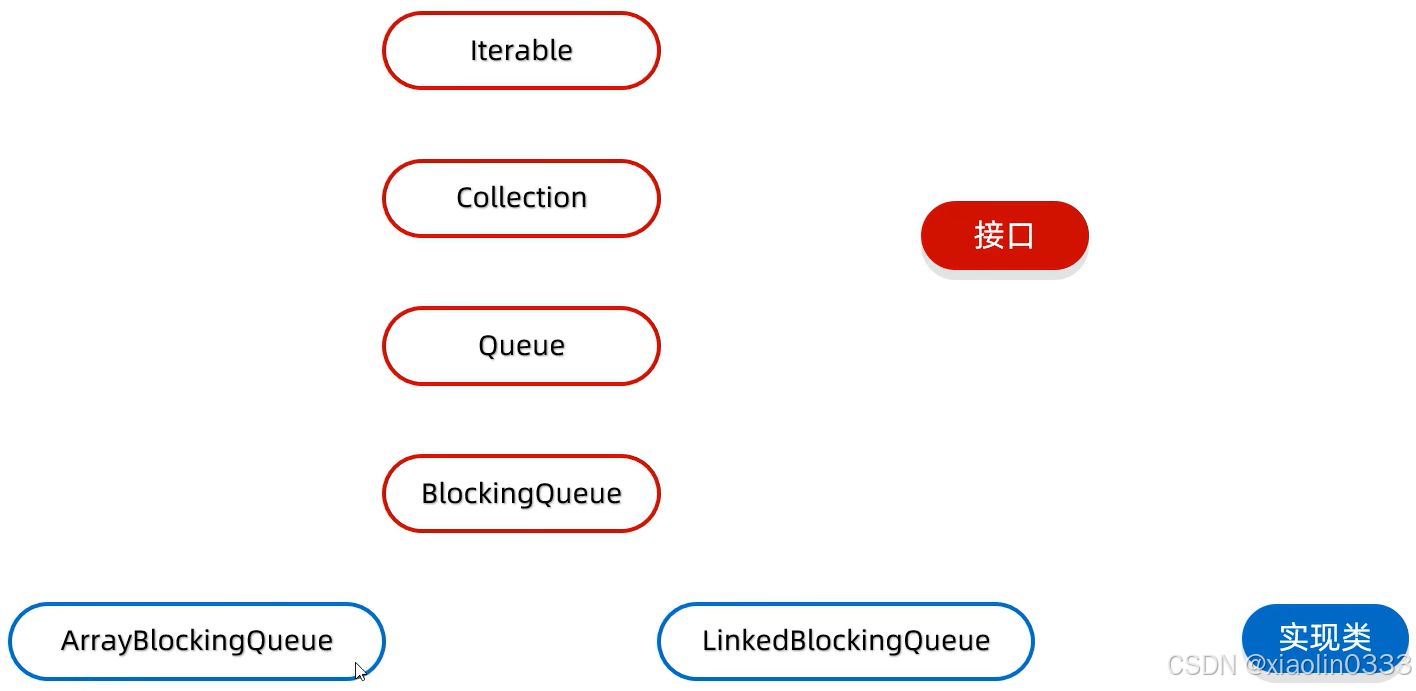
class Cook extends Thread {
ArrayBlockingQueue<String> queue;
public Cook(ArrayBlockingQueue queue) {
this.queue = queue;
}
@Override
public void run() {
while (true) {
try {
queue.put("面条");
System.out.println("厨师放了一碗面条");
} catch (InterruptedException e) {
throw new RuntimeException(e);
}
}
}
}
class Foodie extends Thread {
ArrayBlockingQueue<String> queue;
public Foodie(ArrayBlockingQueue queue) {
this.queue = queue;
}
@Override
public void run() {
while (true) {
try {
String food = queue.take();
System.out.println(food);
} catch (InterruptedException e) {
throw new RuntimeException(e);
}
}
}
}
public class ThreadDemo02 {
public static void main(String[] args) {
ArrayBlockingQueue<String> queue = new ArrayBlockingQueue<>(1);
Thread cook = new Cook(queue);
Thread foodie = new Foodie(queue);
cook.setName("厨师");
foodie.setName("吃货");
cook.start();
foodie.start();
}
}
|

线程的状态【7种】
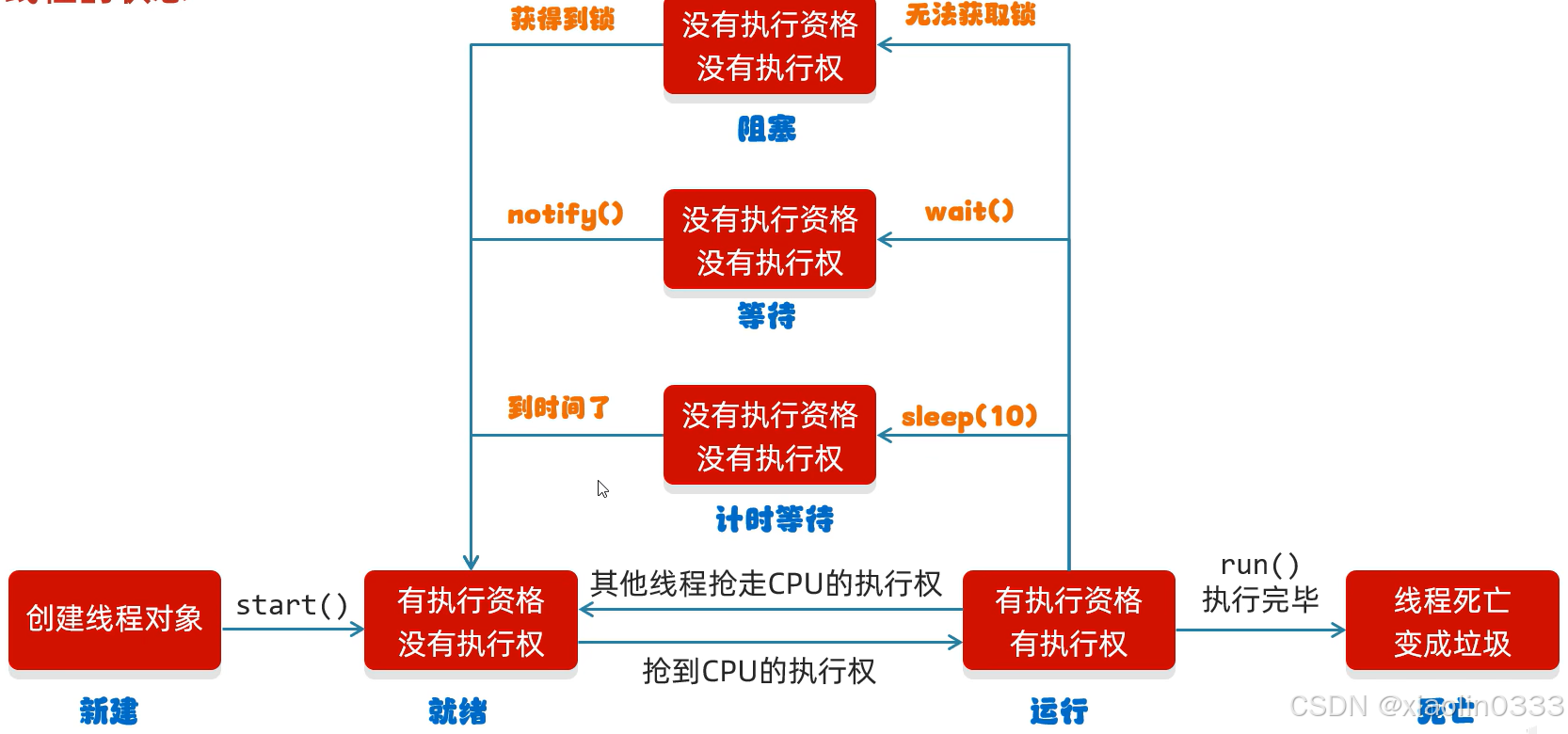
注:在Java虚拟机种只有六种状态,没有运行状态,因为线程抢到CPU的执行权进入运行状态,虚拟机就会把当前线程交给操作系统管理

线程栈
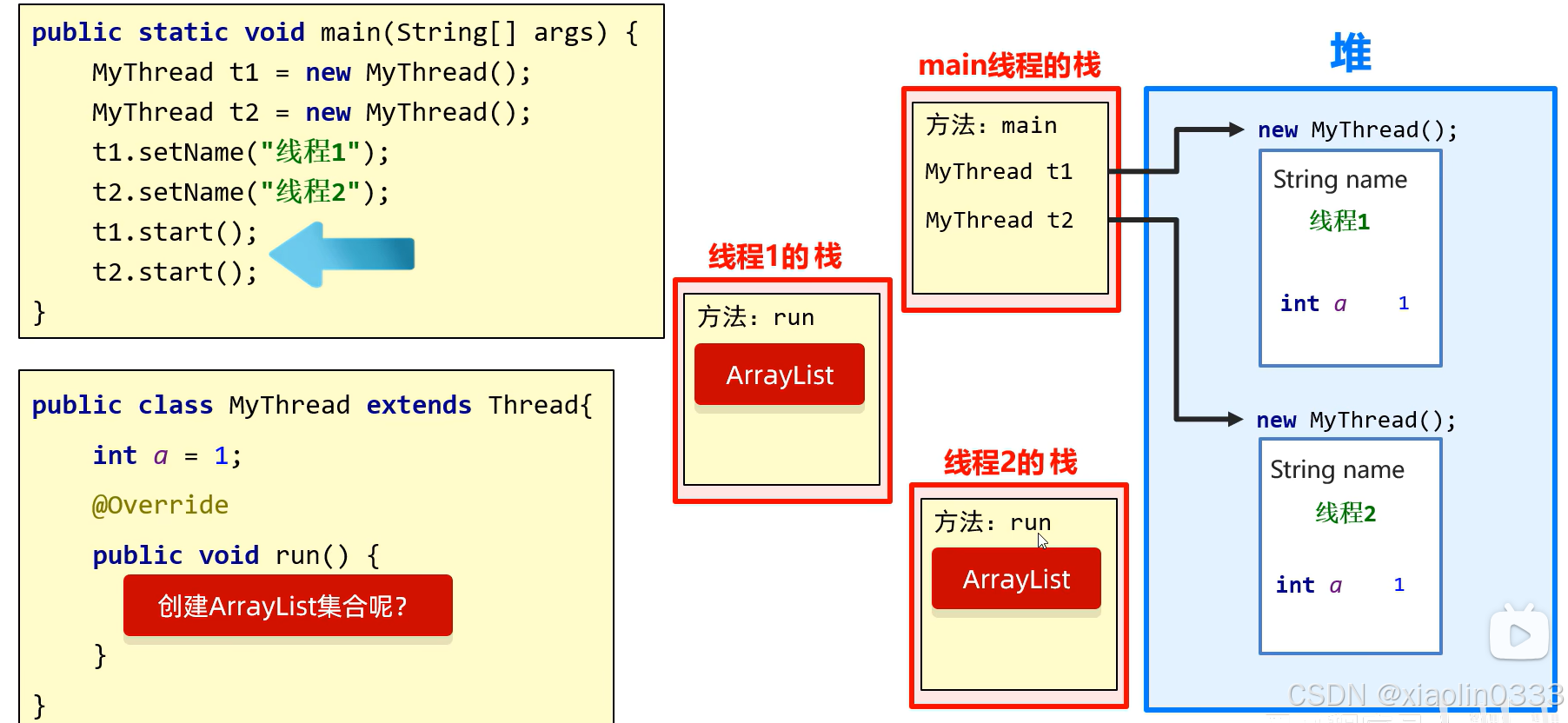
线程1和线程2的run()方法里的存储空间是相互独立的。
线程池
- 创建一个池子,池子是空的
- 提交任务,池子会创建新的线程对象,任务执行完毕,线程归还给池子,下回再次提交任务时,不需要创建新的线程,直接服用已有的线程即可。
- 如果提交任务时,池子里没有空闲的线程,也无法创建新的线程,任务就会排队等待。
Executors:线程池的工具类,通过调用方法返回不同类型的线程池对象
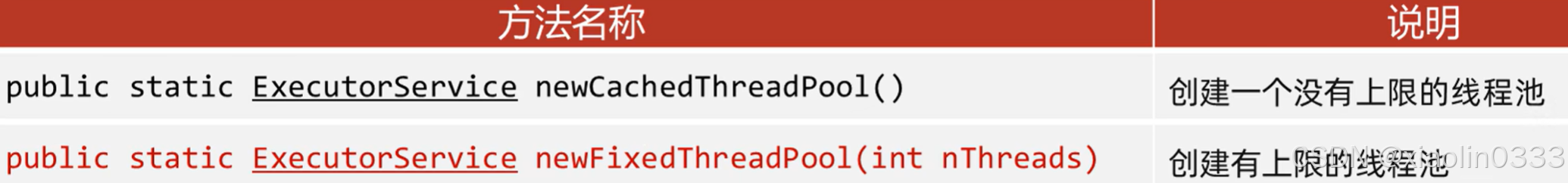
创建没有上限的线程池
class MyRunnable implements Runnable {
@Override
public void run() {
System.out.println(Thread.currentThread().getName());
}
}
public class ThreadDemo01 {
public static void main(String[] args) throws InterruptedException {
ExecutorService pool = Executors.newCachedThreadPool();
pool.submit(new MyRunnable());
Thread.sleep(1000);
pool.submit(new MyRunnable());
Thread.sleep(1000);
pool.submit(new MyRunnable());
Thread.sleep(1000);
pool.submit(new MyRunnable());
Thread.sleep(1000);
pool.submit(new MyRunnable());
pool.shutdown();
}
}
|

线程是可以复用的,代码中让提交任务后,让main线程睡1秒中,此时上一个线程执行完毕,就会把线程重新放入线程池中
创建有上限的线程池
public class ThreadDemo02 {
public static void main(String[] args) {
ExecutorService pool = Executors.newFixedThreadPool(3);
pool.submit(new MyRunnable());
pool.submit(new MyRunnable());
pool.submit(new MyRunnable());
pool.submit(new MyRunnable());
pool.submit(new MyRunnable());
pool.shutdown();
}
}
|

上边的代码相当于是3个线程在执行5个任务。因为创建了多个线程,所以当代码一步一步往下走的时候,上一步可能是还没执行完的。所以运行到第四个提交任务的时候,就会有一个任务在排队了,到第五个提交任务,就有两个任务在排队。
线程池多大合适?
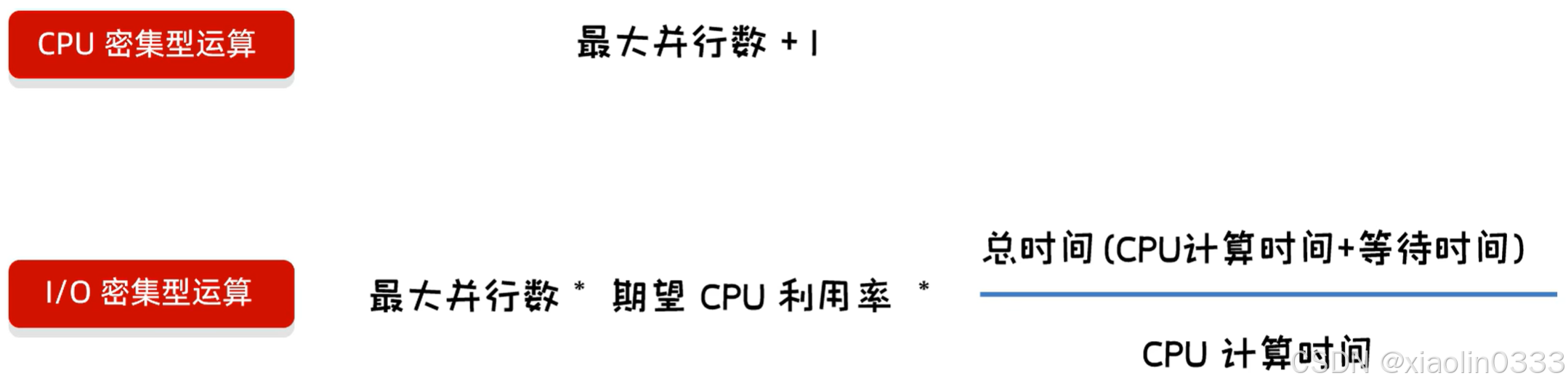
自定义线程池
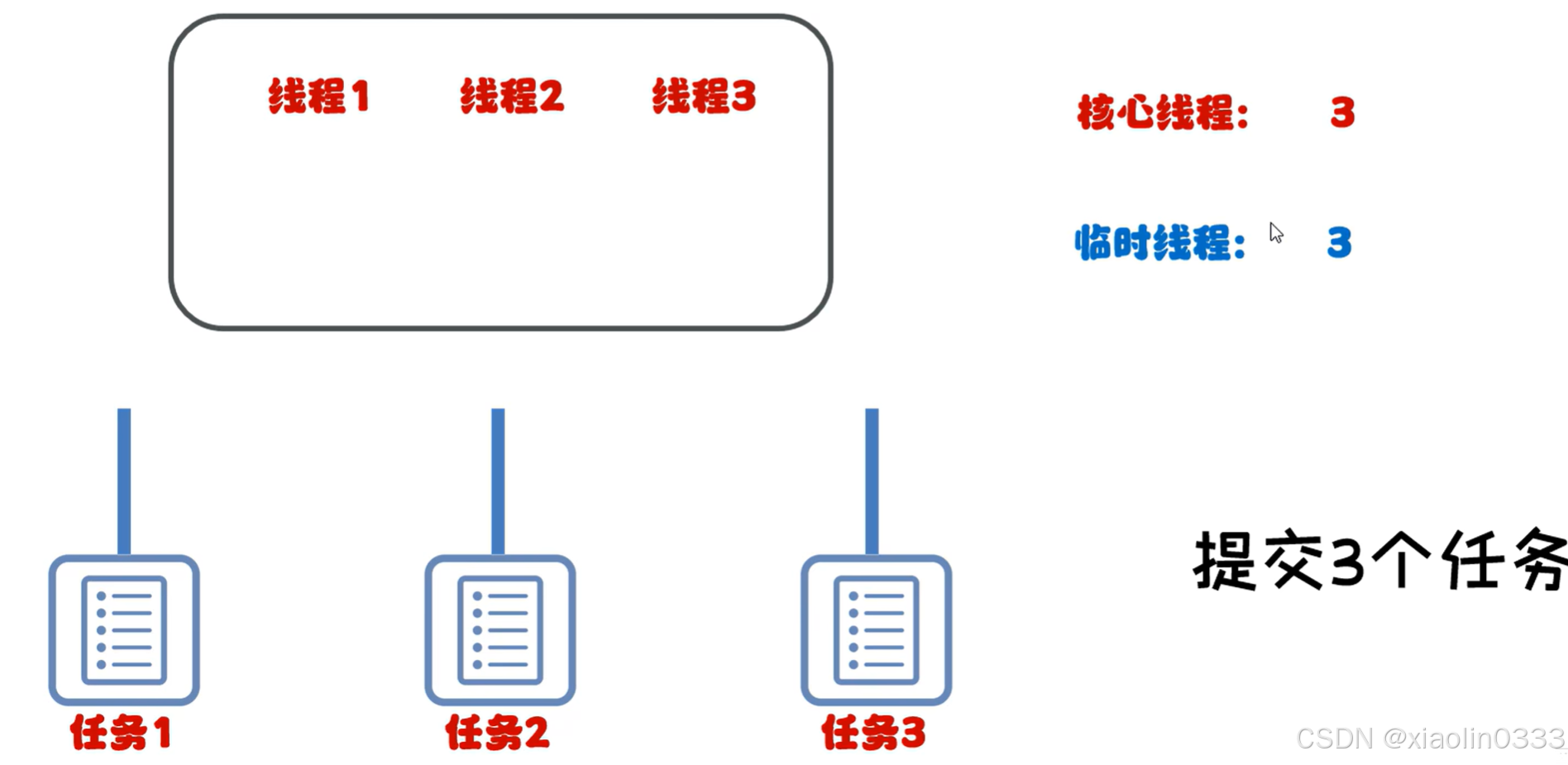
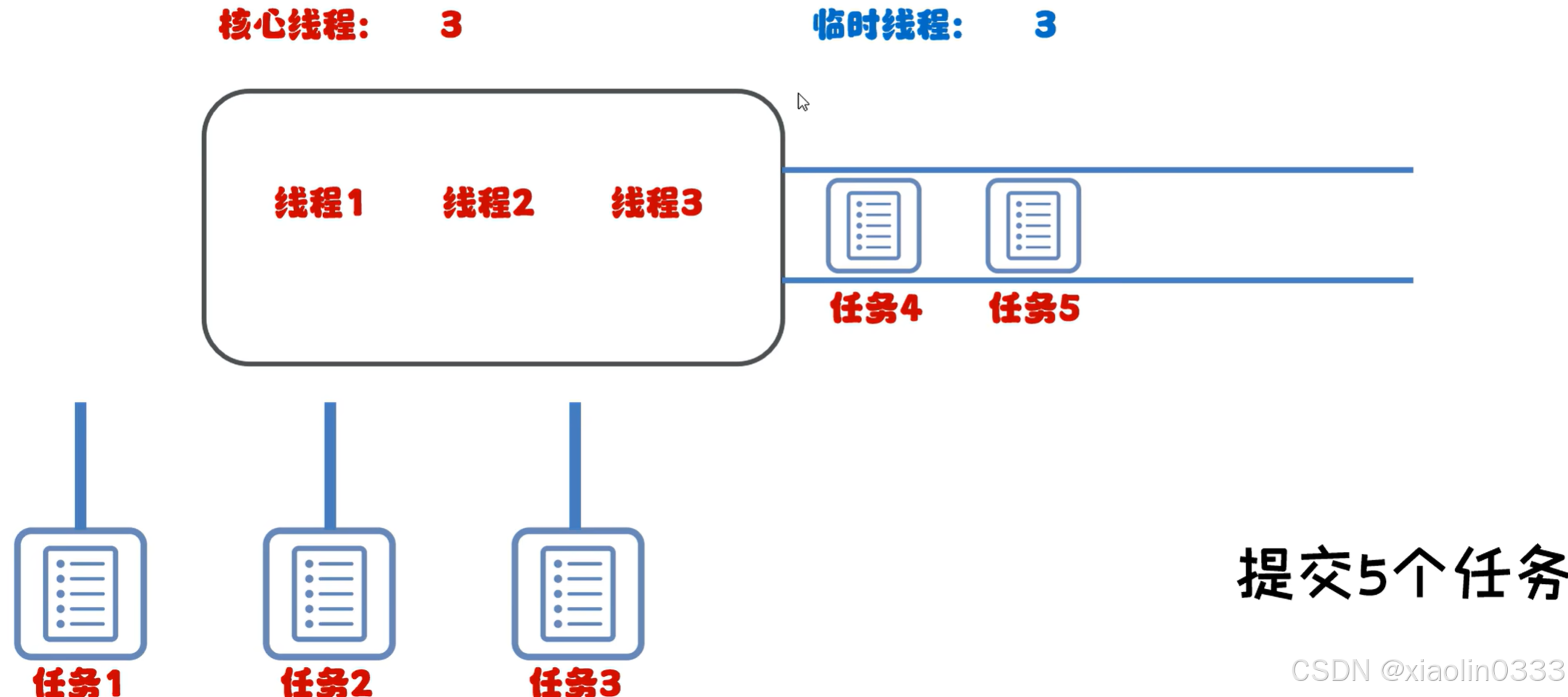
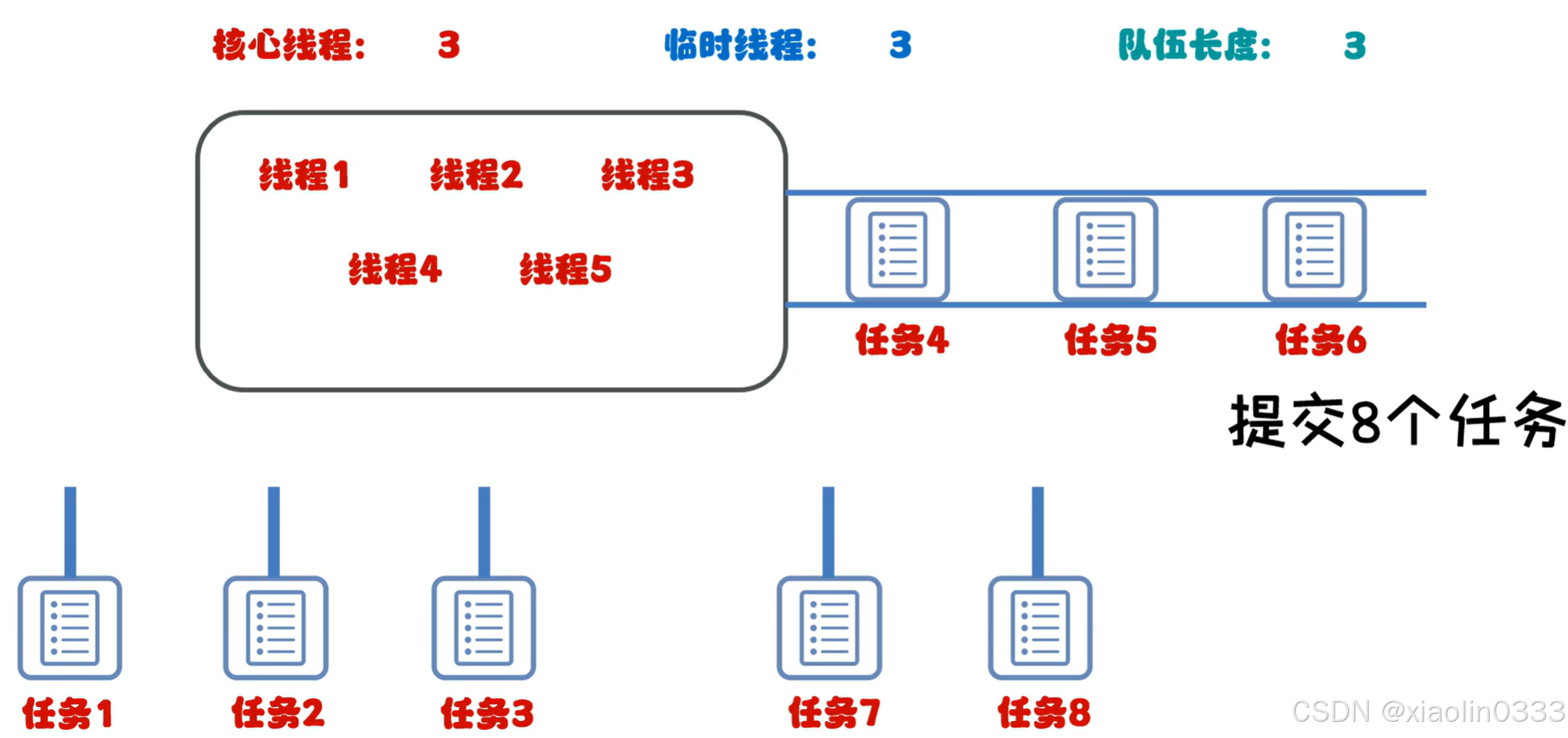
核心线程都在处理任务,队伍中也已经排满了,此时才会创建临时线程去处理任务。
任务的执行不会按照提交的顺序去执行。
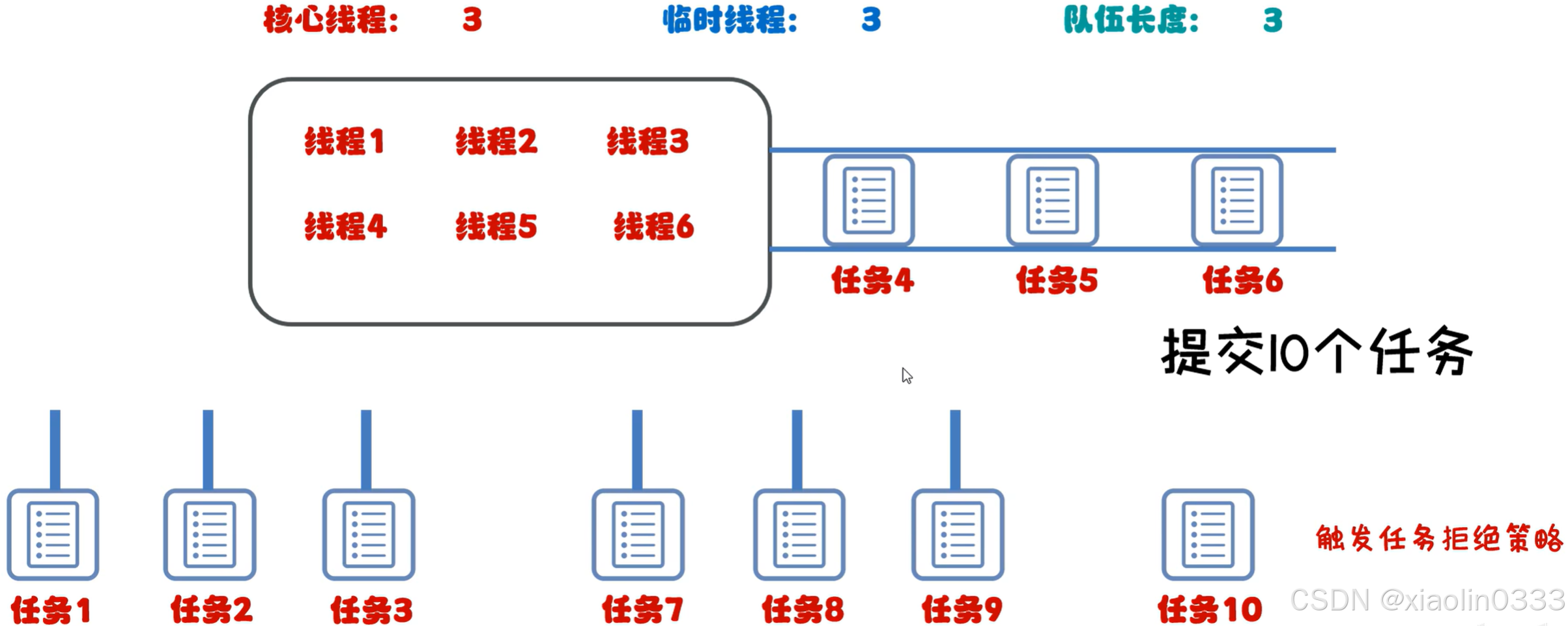
核心线程和临时线程都在工作,队伍中也排满了,此时线程池就会触发任务拒绝策略。
任务拒绝策略

代码实现
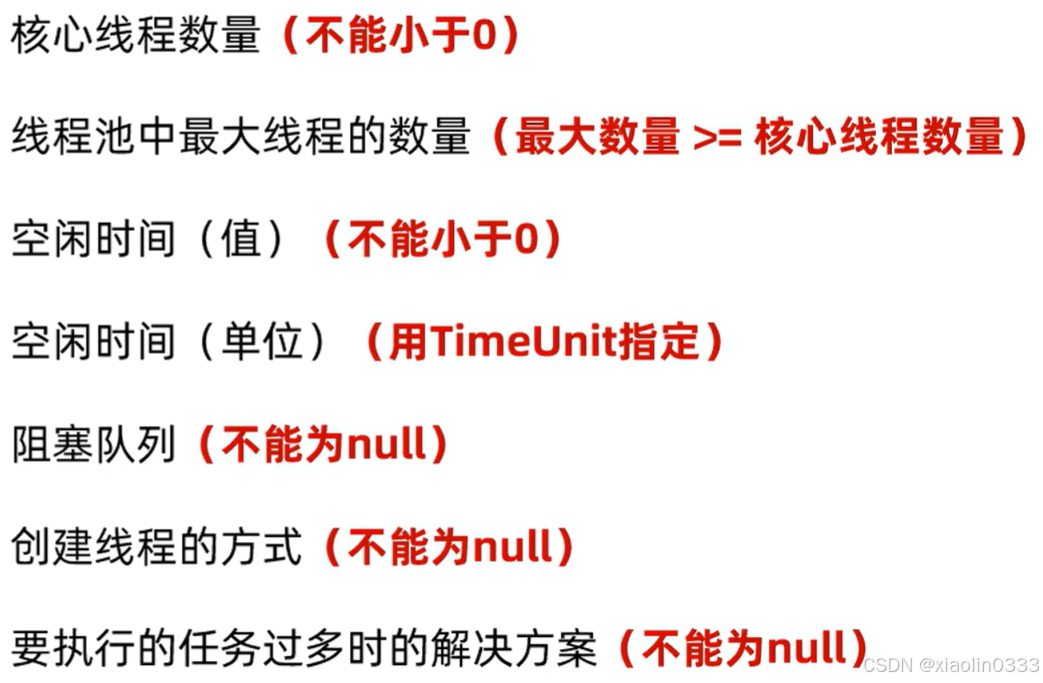
public class ThreadDemo03 {
public static void main(String[] args) {
ThreadPoolExecutor pool = new ThreadPoolExecutor(
3,
6,
60,
TimeUnit.SECONDS,
new ArrayBlockingQueue<>(3),
Executors.defaultThreadFactory(),
new ThreadPoolExecutor.AbortPolicy()
);
}
}
|